Creating a user-friendly website is crucial for businesses looking to attract and retain customers online, moreover, a website that is easy to navigate and use, can help to improve the user experience and increase engagement thus leading to increased traffic and ultimately, sales.
Here are some tips for creating a user-friendly website.
Keep the Layout Simple and Consistent
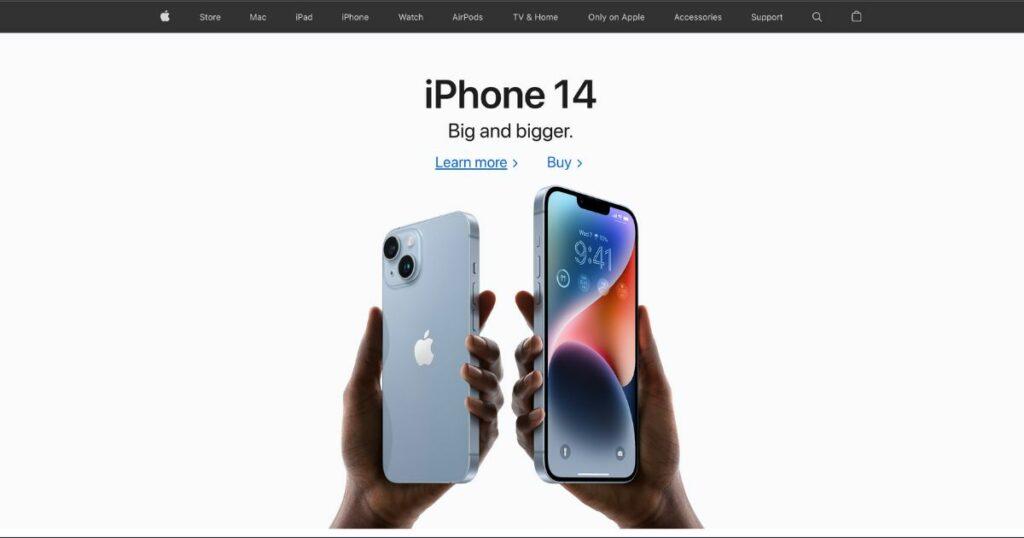
Image from: apple.com
A simple layout with a clear hierarchy of information can help to make a website easier to navigate and understand. Followed by consistency in the layout and design of different pages on the site to avoid confusing the user.
Use clear and descriptive headings. Headings and subheadings help to break up text and make it easier to scan and read. Use clear and descriptive headings that accurately reflect the content of the section to help the user understand the information on the page.
Make It Easy to Find Information
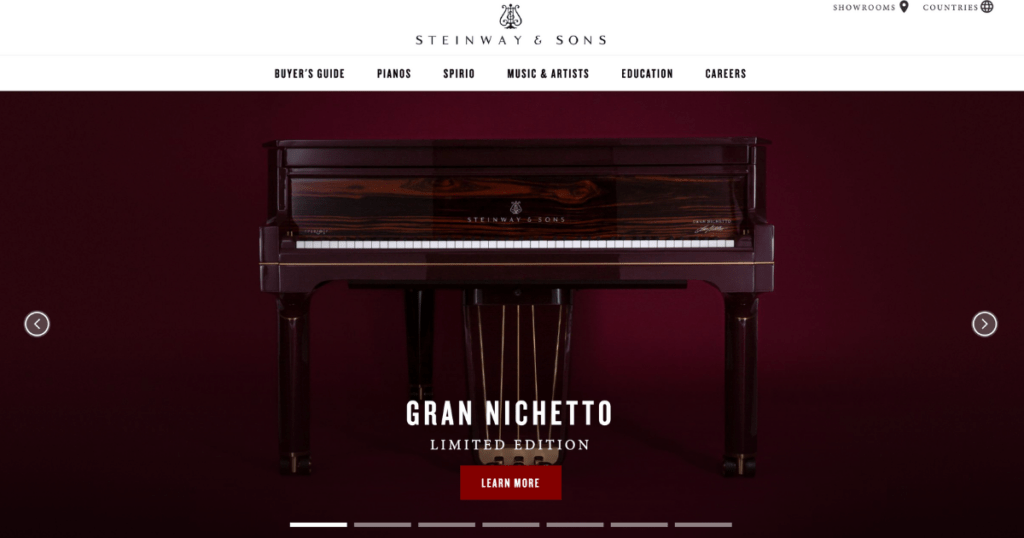
Image from: steinway.com
A website should be organized in a way that makes it easy for the user to find the information they are looking for. This can be achieved through the use of clear navigation menus, search functionality, and links to relevant content.
Use Clear and Legible Typography
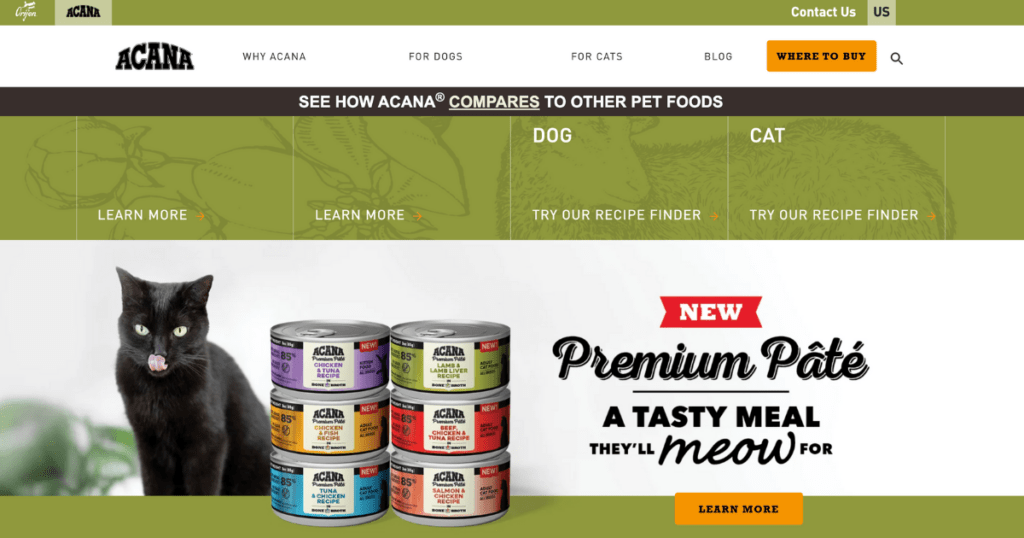
Image from: acana.com
The typeface, font size, and color used on a website should be conducive and not strain the user’s eyes. It’s also important to use enough white space around text to make it scanning and reading from left to right smooth.
Optimize Images for the Web
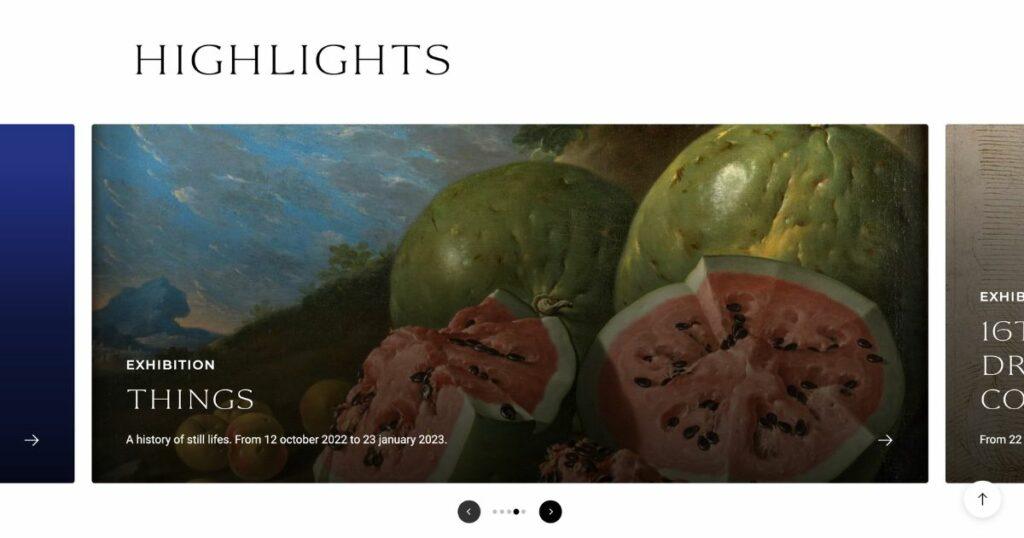
Image from: louvre.fr
High-quality images can add interest and visual appeal to a website thus it is important to ensure that they are optimized for the web. This means compressing the file size to reduce loading time and using appropriate image file types.
Consider Mobile Devices

Photo by: Cottonbro Studio, Pexels
With the majority of internet traffic now coming from mobile devices, it’s important to ensure that a website is responsive as well. It should look good on different screen sizes. This can be achieved through the use of a mobile-first design approach or a responsive design that adjusts to the size of the screen.
Use Clear and Concise Language
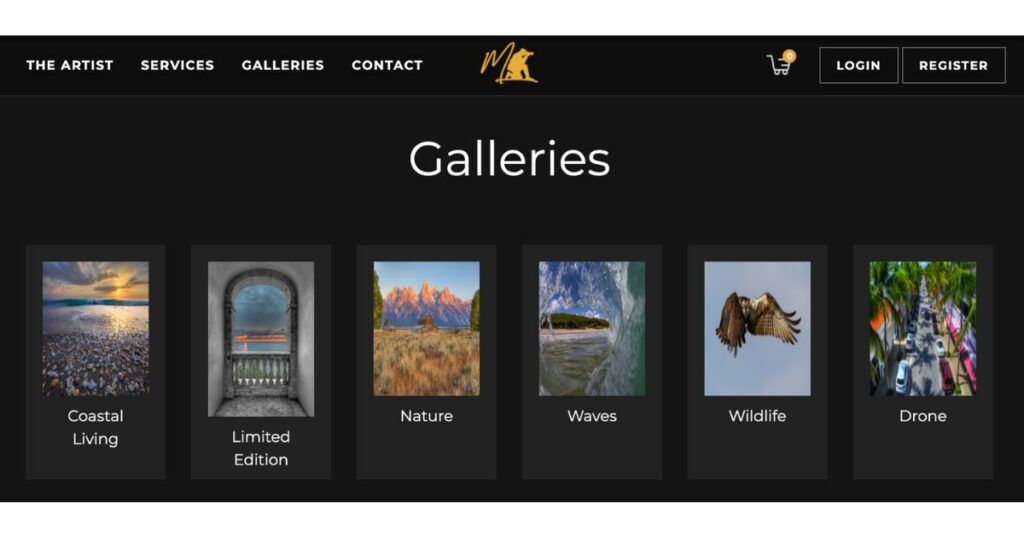
Image from: mattlererphotography.com
The language used on a website should be easy to understand and free of jargon. Additionally, it’s important to use active voice and avoid using too much text, since this can be overwhelming for the user. Moreover, clear and concise language can improve the user experience.
Consider Accessibility
It’s important to ensure that a website is accessible to users with disabilities, such as those who are blind or have low vision. You can achieve this by using alt text for images, writing descriptive headings, and using clear and concise language.
Test The Website
To ensure that the website is user-friendly before launching, users can perform user testing. Subsequently, the researchers ask a group of users to complete specific tasks on the site and provide feedback. Through this process, the researchers can identify any issues with the website and make improvements accordingly. Furthermore, this approach can increase the chances of a successful launch.
Keep The Website Up to Date
It’s important to keep a website up to date with fresh content. Allow necessary updates to ensure that it remains user-friendly. This can help to improve the user experience and keep visitors coming back to the site.
By following these tips, businesses can create a user-friendly website that improves the user experience. In addition to that, it helps to attract and retain customers.
Lastly, a well-designed website can help to increase traffic and engagement thus leading to increased sales and success for the business.



