Designing a footer for a website can be an important part of creating a user-friendly and professional-looking website. The footer is typically the bottom section of a website, and it can provide valuable information and navigation options to users. Here are some tips on how to design footer for your website:
1. Keep it simple and organized.

The footer should not be cluttered with too much information or distracting elements. Use clear headings and simple formatting to make it easy for users to find what they are looking for.
2. Include useful information.

The footer is a good place to include important information that users may need, such as contact details, legal information, and links to important pages on your website.
3. Make it consistent with the rest of your website.
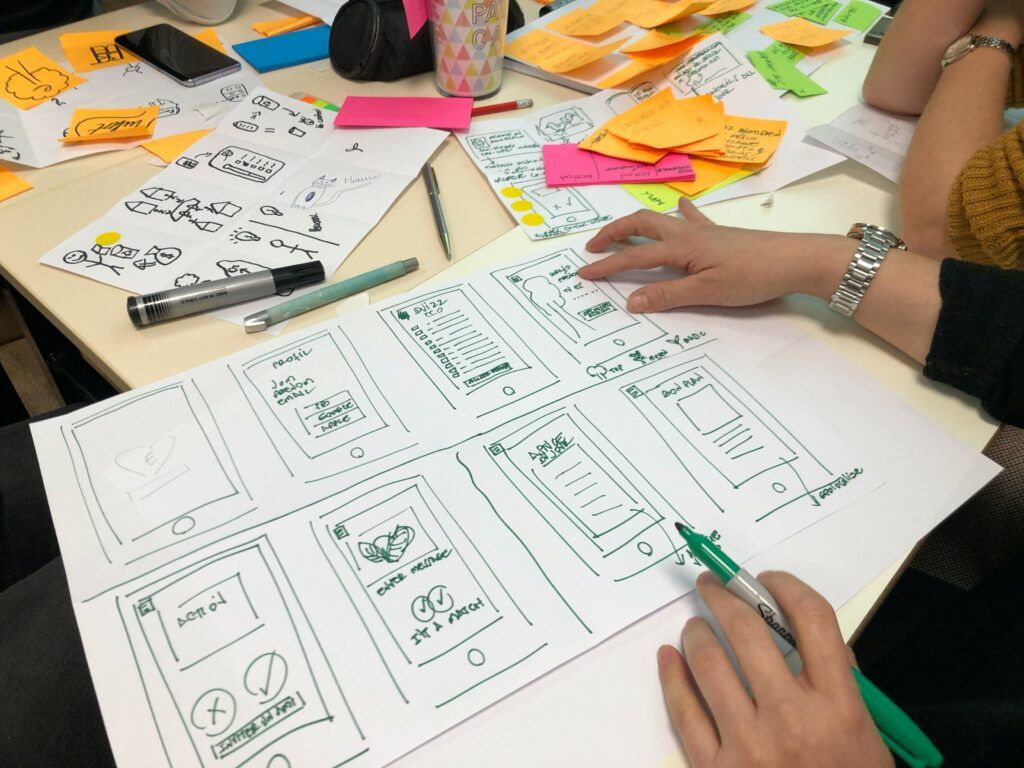
The footer should match the overall design and branding of your website, so that it looks like a natural part of the website and not an afterthought.
4. Include navigation options.

When you design footer for your website, remember that the footer is a good place to include links to important pages on your website, such as your homepage, privacy policy, and sitemap. This can help users easily find the information they are looking for.
5. Use color and imagery wisely.

The footer is not the main focus of a website, so it should not be too colorful or flashy. Use color and imagery to enhance design and add interest, without distracting from website’s main content.
Designing a footer for a website is an important part of creating a website that will help users find what they are looking for.
By keeping it simple and organized, including useful information, making it consistent with the rest of your website, and including navigation options, you can create a footer that helps users find what they are looking for and enhances the overall user experience.



