A website that is easy to use, visually appealing, and engaging for visitors has traffic, engagement, and conversion. These are just a few of the many strategies that you can use to increase user experience on your website.
Navigation, headings and subheadings, bullet points and lists, visuals, responsive design, whitespace, font, calls-to-action, social media, and analytics are factors that should be considered to increase user experience to your website.
Photo from MZ official website
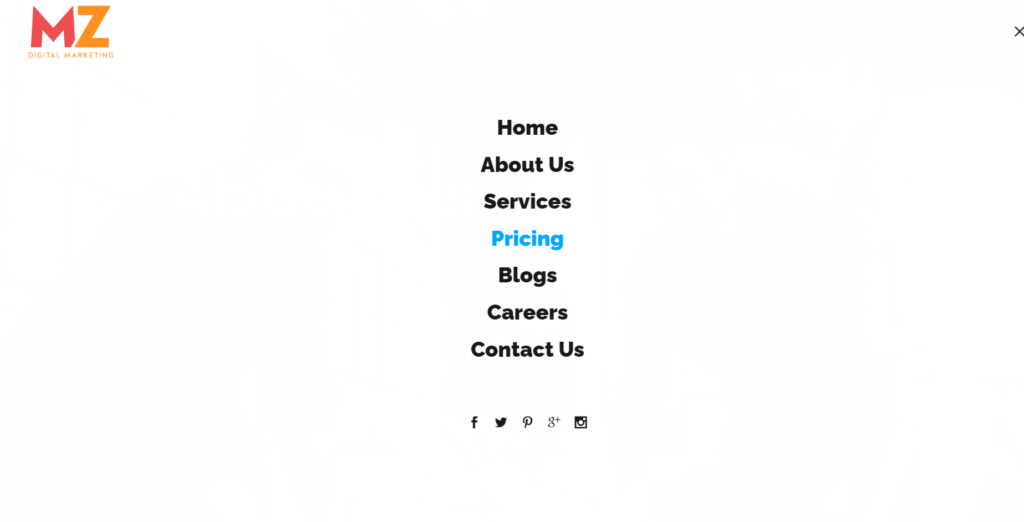
1 – Make sure your website is easy to navigate. A confusing or difficult-to-use website can drive visitors away in a hurry. Make sure your website has a clear hierarchy and with a logical structure and easy-to-use menus.
2 – Use clear and concise headings and subheadings. Headings and subheadings help to break up the content on your website. It makes it easier for visitors to scan and find the information they are looking for. Make sure your headings are clear and concise with subheadings to provide additional detail.
3 – Use bullet points and lists. An effective way to present information in a clear and easy-to-digest format are bullet points and lists thus using them to highlight key points will make your content more skimmable.
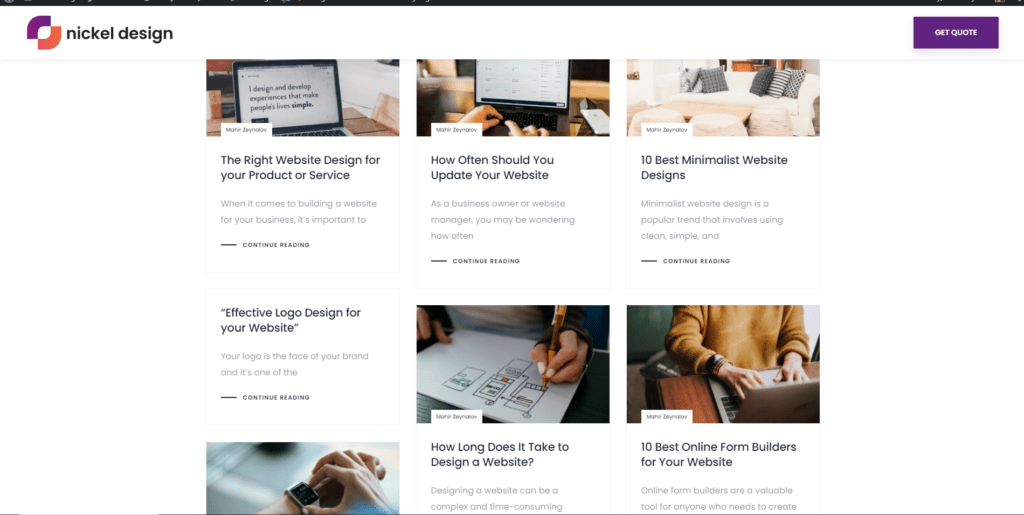
4 – Use images and videos to illustrate your points. Visuals can help to make your content more engaging and easier to understand, therefore use high-quality images and videos to illustrate your points and help to bring your content to life.
5 – Use clear and compelling calls-to-action. Calls-to-action (CTAs) are an important part of any website. Use clear and compelling CTAs to encourage visitors to take the desired action (such as filling out a form or making a purchase).
6 – Use whitespace effectively. Whitespace (also known as negative space) can help to make your website more visually appealing and easier to read so use whitespace to separate different sections of your website and make your content more manageable.
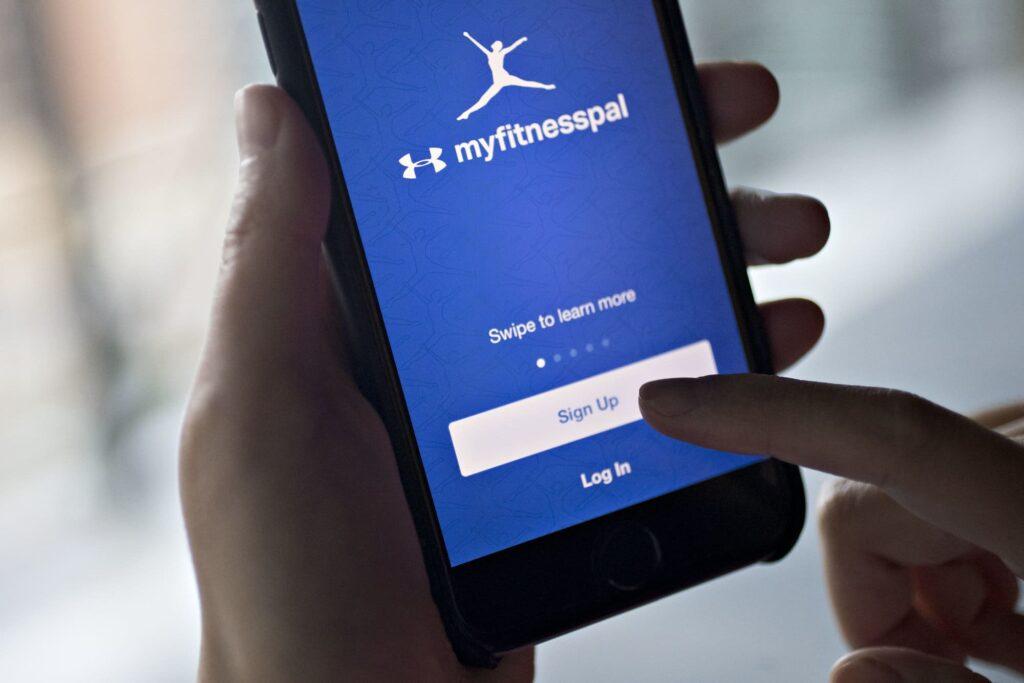
7 – Use a clear and easy-to-read font. Choosing the right font can make a big difference in terms of readability. Use a clear, easy-to-read font, and make sure the font size is large enough to be easily readable on all devices.
8 – Use responsive design: With more and more people accessing websites on their smartphones and tablets, it is important to make sure your website is optimized for mobile which means using responsive design. One that looks great and is easy to use on any device.

Photo by Tracy Le Blanc on Pexels
9 – Use social media to engage with your audience. Social media is a powerful tool for engaging with your audience and building a community around your brand so use social media to interact with your visitors, answer questions and provide valuable content.

Photo by Lukas on Pexels
10 – Use analytics tools to track the performance of your website. You can use this data to identify areas of your website that perform well and those that need improvement.
Consequently, make changes as needed to increase user experience and optimize the website’s performance.



